Making our website accessible
Accessibility is important to us and we work hard to make sure the information on our website is accessible and easy to understand.
Tailor your internet browser
Wherever possible, we recommend you tailor your browser or computer to help make all the websites you use more accessible.
Visit BBC’s My web my way to find out how to tailor your browser.
Chrome web browser accessibility extensions
There are a number of accessibility features available when using a chrome browser. You can search and add these by visiting the Chrome Web Store.
To find accessibility extensions for Chrome, visit the Chrome Web Store and search for ‘accessibility’.
When you find an extension that you want, add it to your Chrome browser by clicking the extension and selecting “Add to Chrome”.
Once added, an icon for the extension will appear to the right of your address bar.
Microsoft Edge web browser accessibility features
Microsoft Edge comes with built-in accessibility options to help you browse the web in a way that best suits your needs.
To access these features, go to “Settings and More” by clicking the three dots that appear in the top right-hand corner, select “Settings” and click “Accessibility”.
You can then adjust the settings to your needs.
If you have any issues with our website please email communications@dimensions-uk.org
External Accessibility Help
- Help with Using Your Computer, Tablet or phone
- Apple Accessibility Support
- Google Accessibility Support
- Microsoft Accessibility Support
Easy Read
Our Easy Read section of website uses photo symbols and accessible language to explain what we do. Visit the Easy Read section of our website.