How to use the Dimensions Family Portal
“Using the family portal has changed our whole relationship with our son…”
The Dimensions Family Portal helps families to keep up with their loved ones. This animation, and the text below, explains how:
How the Dimensions Family Portal helps you keep up with your loved one
- You can check out their calendar to find out what they’re up to today, next week or next month
- You can have a look at all their latest photos (well, the ones they want you to see, anyway…)
- You can review their detailed daily records ranging from health information to what they had for dinner.
- You can also find all your loved one’s Activate Outcomes – that is, the things he or she is working towards, and the steps he or she is taking to get there.
How the Family Portal Works
Different people can see different things. Perhaps the person we support would like the whole family to have access to their photos but not his or her personal medical details. No problem! So long as the person has the capacity, they make the decisions on who sees what.
Families can find all the basic information they want at a convenient time to them on the family portal and have more time in those precious conversations with the locality manager to talk about the things that really matter.
The family portal, co-designed with Dimensions’ families, provides families with a brilliant new window into the daily life of their loved ones. And by bringing families even closer, we think it will help make our support better, too.
Of course, not everyone will want to use the family portal. That’s OK too. This is a new way of bringing families even closer, not a replacement for great conversations.
For more information, speak to your loved one’s locality manager. The following resources may help, too:
Facts for Families: The Dimensions Family Portal
Easy read guide: The Dimensions Family Portal